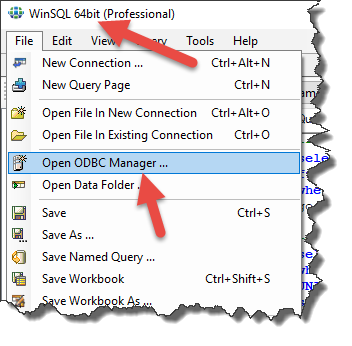Synametrics Technologies
Revolving around the core of technology
Knowledge base
Other Options
Mar 23, 2015 6:42:20 PM
Update sentence without number of updated registers
Hi everyone!
When I use UPDATE sentence, it appears the message "This command did not return data, and it did not return any rows" and the update is performed correctly but it doesn't show the number of registers updated.
Someone could help me find the way to do it?
Thanks in advance!
Mar 24, 2015 11:15:15 AM
Update sentence without number of updated registers
Teresa,
Which back-end database are you using? Number of rows affected by an UPDATE query is returned by the ODBC driver, which is then displayed in WinSQL. We have found some drivers for DB2 that do not return this information correctly back to the front-end app. Switching the DB2 driver typically fixes the issue.
If you are using DB2, can you please try using the WinSQL DB2 Wire Protocol driver and see if that fixes the problem.
Hunaid.
Sep 10, 2015 3:34:19 AM
Update sentence without number of updated registers
Hi Hunaid!
Sorry for the delay in the response.
I use ODBC. The driver is installed when installing IBM Client Access.
In Control Panel, the program is IBM i Access for Windows, version 06.01.0001 woks well but not version 07.01.0001.
Can you help me? Thanks in advance.
Teresa
Sep 19, 2018 9:37:09 AM
Update sentence without number of updated registers
Hi
I am using window 7 OS 64 bit. IBM i Access for windows Property says V7R1M0 SI00000.
I have 32 bit odbc and 64 bit odbc however the winsql defaults into 32 bit "ODBC admistration". The System DSC is created with "iSeries access for odbc driver" which is using DLL file called CWBODBC.
Please let me know how to resolve this misleading message "This command did not return data, and it did not return any rows".
Regards
Nalaka
Sep 19, 2018 1:53:38 PM
Update sentence without number of updated registers
There are two ODBC Managers on a 64bit machine. One for 32bit and other for 64. Depending upon how you open it, the OS will open the appropriate manager. The best way to ensure you get the 64bit version of the ODBC Manager is to use WinSQL64, click "Open ODBC Manager" under the "File" menu.
Sep 19, 2018 7:32:47 PM
Update sentence without number of updated registers
I am using Window 7 64 bit operating system. I have MS office 32 bit installed and i Access for windows is 32 bit also 64 version. I am running winsql 64 bit version.
The ODBC system DSN has been created under "ODBC Administration 64" and also in "ODBC administration" (believe to be the 32 bit).
Although I am running winsql 64 bit however when I follow your step which you mentioned in your post it is defaulting to 32 bit "ODBC administration". I think that's where my problem is.
Under my circumstances how do I point my winsql 64 to refer to odbc manager 64 version?
Sep 20, 2018 2:31:55 PM
Update sentence without number of updated registers
The OS should automatically open 64 bit manager when spawned from a 64bit application. Does the title bar in WinSQL say 64bit? See image below